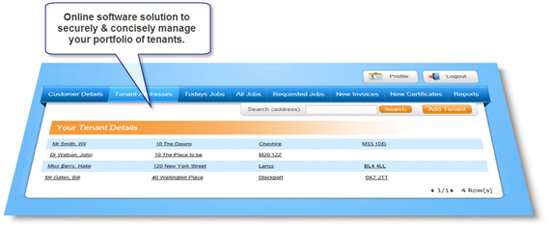
Advanced Online Property Management System
The LGSBC Online Property Management System is designed for property management companies and hands-on landlords with one or multi property portfolio.
Once you login, you’re able to view all your properties you have with us.
For example, you can:
- Add and remove tenants’ details
- Post new jobs that can viewed on our system and actioned in real time
- View completed jobs
- View, print or email completed gas safety certificates
- View and print reports
Once you’re logged in you will see these tabs:
CUSTOMER DETAILS – Shows your company details.
TENANTS’ ADDRESSES – For adding and removing tenants. This tab also shows current tenants and property details that are already added on the system. You can also search for tenant addresses.
 |
click image to enlarge |
As and when you get new tenants ,or the details change, you can simply update them yourself. This will immediately appear on our system, eliminating phone calls, saving your time – and that’s great for both parties.
TODAY’S JOBS – Where you can see the list of jobs booked in for today, so you’re always up to date with the current job situation. Simply click on each job to view more details. Again, you won’t have to call our office because you’ll have the full information at your fingertips.
ALL JOBS -Shows all your current and historical jobs. Just click on each job to view more details.
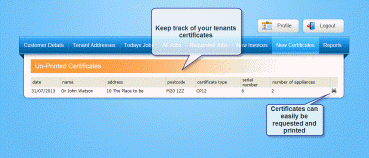 |
click image to enlarge |
REQUESTED JOBS – Allows you to post new jobs as they arrive. We’ll be able to view these new jobs as you post them, and so we can allocate them to one of our engineers immediately. Once the engineer accepts the jobs via his mobile app, it’s automatically registered on the system – and you can even see when the engineer is traveling to the job in real time. When he arrives, he confirms his arrival with the system. This keeps you up to date by the minute without having to make any phone calls.
NEW INVOICE – Shows your newly received invoices due for payment for any job not under contract. You can simply click on each invoice to view, or print off as you wish.
NEW CERTIFICATES – For CP12 Landlord Gas Safety certificates. Here you can view all completed landlord certificates immediately after completion in real time, and you can also print or email them, as you need.
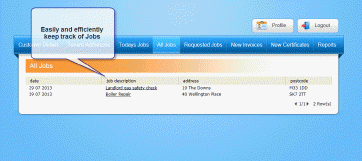 |
click image to enlarge |
REPORTS – Allows you to view reports on areas such as:
- Service reminders
- Total jobs per month
- How many properties have service contracts
These are just some of the reports you can see.
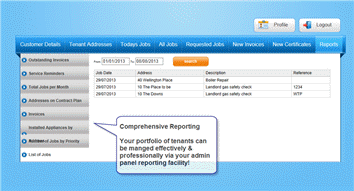 |
click image to enlarge |
LOGIN ACCESS – Your will receive your login details on receipt of either your signed landlord contract or payment of the 1st quarterly payment.
To access our Online Property Management System, enter the following in the login screen:
Customer ID
Username
Your auto-generated Password
Once access has been granted, you can click on the (PROFILE) tab at the top right of the main tabs which then allows you to create the password of your choice.
